We use cookies to make your experience better and for ads personalisation. To comply with the new e-Privacy directive, we need to ask for your consent to set the cookies. Learn more.
Photo Upload Guide
We want to make sure that your amazing photo cake looks as good as it tastes.
In order to ensure that the image uploaded is as great as possible, follow our top tips below:
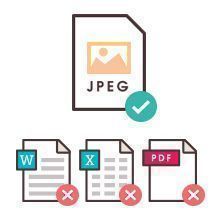
1. use a JPEG image:
Our website will only accept JPEG images, so please ensure that your image file is in this format. Other file types such as Word Documents and PDFs are not accepted and therefore will not upload.

2. make it big:
The bigger the image, the better the quality. If you are trying to upload a really small image, this may print blurry or unclear when scaled up to fit our cakes. Ensure that your image file is as big as possible and looks nice and clear. If it's a little blurry, it will also print blurry. We recommend at least 1000px large images

3. make it bright and colourful:
Photos with good natural lighting will always print best and bright and bold colours look amazing on our cakes. Try editing and adjusting any poorly lit photos or dark images before uploading them to make sure you get the best possible results. We also have a darken and lighten button in our personalisation tool so you don't have to edit it outside of our website. If an image is very dark, our design team will lighten it up before putting it onto the cake. You may also contact us to ask us to do this for you as well.

4. consider your cake size:
It's always best to consider the size of the cake when choosing your photo. For example: a big group photo of 10-15 people will look fab on our Large 12" cake, however will not be clear when printed on one of our 6cm Cupcakes. We always advise that a photo of 1-3 people is just about perfect, and bold logos print better than pale designs with lots of small text.
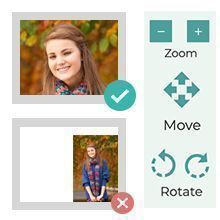
5. use the upload tool:
When uploading your image, use the zoom, rotate and move tools to position your image perfectly. Try to zoom in to any faces and centre the photo within the design to make sure there is no blank white space left around your image. If there are blank spaces left on the cake, our design team will do their best to replicate the photo to fill these spaces.

6. double check and confirm:
Make sure you do one last check of your design before completing your order, ensuring that the photo is positioned correctly and there is no text cutting off. We do not automatically check for spelling errors or poor quality images.
need further help?
If you need any further help or advice regarding your image upload, please contact our helpful Customer Service Team on: +44 (0)333 577 2559 or via email: team@bakerdays.com. (office hours Monday to Friday 9am to 5pm)
